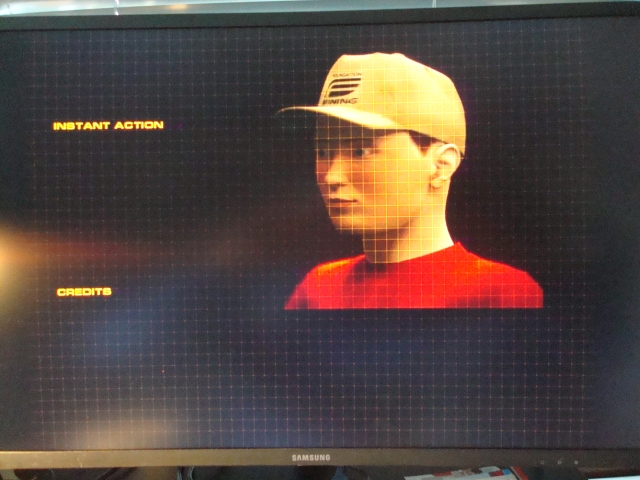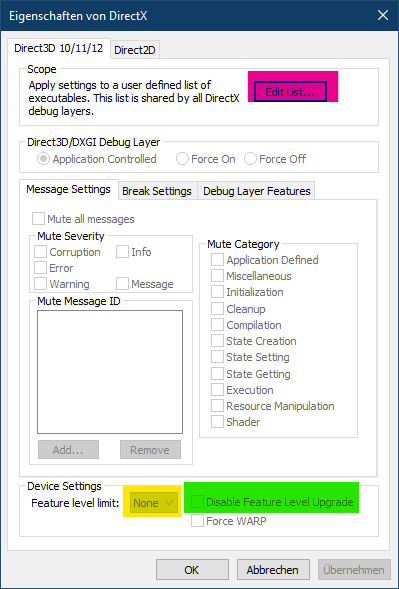The Steam AND the GoG Version does not work
4 years 2 days ago #20824
by BarFly
Replied by BarFly on topic The Steam AND the GoG Version does not work
Hello,
i guess i got it, at least i made a bid step forward.
i just downloaded the dgVoodoo Wrapper, unpacked and configured it (after reading the docs of course) and copied all the DLLs of the 3DFX and the MS X86 folders, to the Independence War\Bin\Release folder. The dgVoodoo config file is stored at independence War folder.
The next thing got to do is adjust the Joystick:
1. See the mentioned thread about configuring the joyhat switch
2. At the joystick is one key not working which i need to navigate through the 'Contact list'
3. Rolling the ship is inverse, any other axes are perfect.
I would appreciate it if somebody out there can give me some help at this point.
Ciao Hans
i guess i got it, at least i made a bid step forward.
i just downloaded the dgVoodoo Wrapper, unpacked and configured it (after reading the docs of course) and copied all the DLLs of the 3DFX and the MS X86 folders, to the Independence War\Bin\Release folder. The dgVoodoo config file is stored at independence War folder.
The next thing got to do is adjust the Joystick:
1. See the mentioned thread about configuring the joyhat switch
2. At the joystick is one key not working which i need to navigate through the 'Contact list'
3. Rolling the ship is inverse, any other axes are perfect.
I would appreciate it if somebody out there can give me some help at this point.
Ciao Hans
Please Log in or Create an account to join the conversation.
4 years 2 days ago #20825
by BarFly
Replied by BarFly on topic The Steam AND the GoG Version does not work
Hello,
now i tried my Thrustmaster T.16000M Joystick + the TWCS Throttle.
When i tried at the menu 'load new game' it quit back to the desktop. When i removed the Throttle from the system the game started up.
I guess i need a lot of help with the default.ini
Ciao Hans
now i tried my Thrustmaster T.16000M Joystick + the TWCS Throttle.
When i tried at the menu 'load new game' it quit back to the desktop. When i removed the Throttle from the system the game started up.
I guess i need a lot of help with the default.ini
Ciao Hans
Please Log in or Create an account to join the conversation.
4 years 2 days ago #20826
by BarFly
Replied by BarFly on topic The Steam AND the GoG Version does not work
Hello,
i thought about the reason why the game did start with my old computer, which had the same Win10 Pro... but the graphics device was a Radeon HD 7950 which is 'only' DirectX 11 compatible.
and now i have a Radeon 5700XT which is DirectX12! I bet thats the problem!
This is a picture how the menu looked after starting up the game:
Ciao Hans
i thought about the reason why the game did start with my old computer, which had the same Win10 Pro... but the graphics device was a Radeon HD 7950 which is 'only' DirectX 11 compatible.
and now i have a Radeon 5700XT which is DirectX12! I bet thats the problem!
This is a picture how the menu looked after starting up the game:
Ciao Hans
Please Log in or Create an account to join the conversation.
4 years 1 day ago #20827
by ITEDVO
Replied by ITEDVO on topic The Steam AND the GoG Version does not work
Hi,
it may be a problem with the directx version used to run the game. But I'm not sure and can't guarantee the following possible solution to work.
But it may be worth a try
First try to find out if you really have DirectX9 installed on your Computer. Follow the steps of the following
Question&Answer page of Microsoft to determine wether you have DirectX9 installed or not and to install
DirectX9 if missing.
answers.microsoft.com/en-us/windows/foru...b8-b7a5-3889aae764c1
If it still does not run correctly you can force the application to use a specific DirectX version.
As a source:
steamcommunity.com/groups/TheUsefulWindo...2741975115082003449/
I have added a screenshot to make it a bit easier. Follow the color in the following order:
1. Pink (Add the application (EdgeOfChaos.exe and IW2EoCGS.exe) to the list - I also suggest to add the loader.exe because I have no idea which one is the source of the problem (../bin/release/loader.exe))
2. Yellow (Set Feature level limit to 9_3)
3. Green (Disable Feature Level Upgrade)
I hope this helps you. Feel free to ask for help if you need any
Kind Regards
ITEDVO
it may be a problem with the directx version used to run the game. But I'm not sure and can't guarantee the following possible solution to work.
But it may be worth a try
First try to find out if you really have DirectX9 installed on your Computer. Follow the steps of the following
Question&Answer page of Microsoft to determine wether you have DirectX9 installed or not and to install
DirectX9 if missing.
answers.microsoft.com/en-us/windows/foru...b8-b7a5-3889aae764c1
If it still does not run correctly you can force the application to use a specific DirectX version.
As a source:
steamcommunity.com/groups/TheUsefulWindo...2741975115082003449/
I have added a screenshot to make it a bit easier. Follow the color in the following order:
1. Pink (Add the application (EdgeOfChaos.exe and IW2EoCGS.exe) to the list - I also suggest to add the loader.exe because I have no idea which one is the source of the problem (../bin/release/loader.exe))
2. Yellow (Set Feature level limit to 9_3)
3. Green (Disable Feature Level Upgrade)
I hope this helps you. Feel free to ask for help if you need any
Kind Regards
ITEDVO
The following user(s) said Thank You: BarFly
Please Log in or Create an account to join the conversation.
- schmatzler
-

- Offline
- Administrator
-

- Hey Clay? I'm back.
4 years 1 day ago #20828
by schmatzler
I don't really have a solution for that, but all I can say is that it might be AMD specific.
On my GTX1650 the game works fine and the card is also a DX12 card.
The game uses DirectX7 for rendering (DX8 renderer was never released to the public).
It might be tweaked with dxwnd or something similar to make it work with modern GPU's - but one can easily spend hours trying out all of the settings in there.
Space. The final frontier.
Replied by schmatzler on topic The Steam AND the GoG Version does not work
BarFly wrote: Hello,
and now i have a Radeon 5700XT which is DirectX12! I bet thats the problem!
I don't really have a solution for that, but all I can say is that it might be AMD specific.
On my GTX1650 the game works fine and the card is also a DX12 card.
The game uses DirectX7 for rendering (DX8 renderer was never released to the public).
It might be tweaked with dxwnd or something similar to make it work with modern GPU's - but one can easily spend hours trying out all of the settings in there.

Space. The final frontier.
The following user(s) said Thank You: BarFly
Please Log in or Create an account to join the conversation.
4 years 1 day ago #20829
by BarFly
Replied by BarFly on topic The Steam AND the GoG Version does not work
Hello,
@schmatzler & @ITEDVO
Thanks
It works after i used the DLLs which come with dgVoodoo
Maybe it is really an AMD specific problem, i just thought about DX12, because my former computer had also an AMD, a HD7950 which was DX11.
Anyways, a different problem turned up, when i accelerate with the throttle of the TM HotasX i won't get beyond 500m/s. With the 'A' key the acceleration goes well beyond that limit.
Is there a solution?
Ciao Hans
@schmatzler & @ITEDVO
Thanks
It works after i used the DLLs which come with dgVoodoo
Maybe it is really an AMD specific problem, i just thought about DX12, because my former computer had also an AMD, a HD7950 which was DX11.
Anyways, a different problem turned up, when i accelerate with the throttle of the TM HotasX i won't get beyond 500m/s. With the 'A' key the acceleration goes well beyond that limit.
Is there a solution?
Ciao Hans
Please Log in or Create an account to join the conversation.