Note: The online servers are currently offline. We will try to bring them back, but can't give any deadline right now.
After an excessive amount of brainstorming we were able to get a Multiplayer server running 24 hours a day!
It is recommended to use the GOG version, but you can also put your old CD in the drive. Please follow these instructions:
When you install the GOG version of the game, it will place a shortcut to loader.exe on your desktop.
All you have to do is right-click on that, go to Properties and edit the Target line so it looks like this:
"C:\GOG Games\Independence War 2\bin\release\loader.exe" -hsn "i-war2 GOG" -hip "i-war2.com:2313"
See this picture for reference:
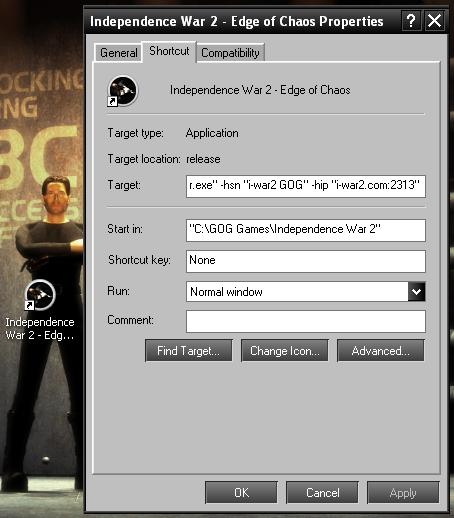
Run the shortcut and the session starts!
For the Steam version of the game, you'll have to create a new shortcut to loader.exe on your Desktop:
- Make a right-click, choose "New -> Shortcut" and type this into the "location" line:
"C:\Program Files\Steam\steamapps\common\Independence War 2 - Edge of Chaos\bin\release\loader.exe" -hsn "i-war2 GOG" -hip "i-war2.com:2313"
- Now right-click on that shortcut, go to Properties and edit the Start in line so it looks like this:
"C:\Program Files\Steam\steamapps\common\Independence War 2 - Edge of Chaos"
See this picture for reference:
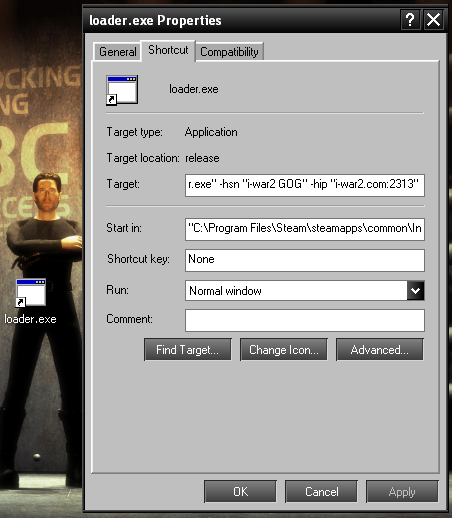
Run the shortcut and the session starts!
Note: On Windows 7 64Bit (or later) the game gets installed into "Program Files (x86)"
For the CD version, you'll have to do a little bit more work:
- Install the latest patch F14.6
- Make a right-click on your desktop and create a new shortcut with these options:
Target:
"C:\Program Files\Infogrames\Independence War 2 - Edge of Chaos\bin\release\loader.exe" -hsn "i-war2 GOG" -hip "i-war2.com:2313"
Start in:
"C:\Program Files\Infogrames\Independence War 2 - Edge of Chaos"
NOTE: These paths work on Windows XP with the US version of the game. Different editions may have different paths, for example:
- The German version has a bug in the installer and puts the files into "Indepedence War" instead of "Independence War"
- On Windows 7 64Bit (or later), the game gets installed into "Program Files (x86)"
This is a bug that concerns the regional settings in countries where the “,” is used for the decimal point and the “.” is used as a thousands separator.
In many countries $ 10. 000,20 is ten thousand dollars and 20 cents, or, in other words just the opposite as in the USA. As a result the game engine will get the wrong results on some calculations because it always considers the “.” to be a decimal point.
The MP game itself is not playable with the “european style” settings. Simply starting an MP session for EoC can cause effects like overheating of the ship, erratic weapons fire, invisible players, ships exploding after spawning and many more.
There are two rather easy solutions:
The easiest way to fix this is to set up a separate user account with administrator rights on your system for EOC before you install the game. Once the account is set up, change the Regional Settings for the user account at "Standards and Currency formats" to English (USA).
A different method is this:
1.) Make sure you have a clean flux.ini. If in doubt, copy ours into your game directory.
2.) Go into your control panel and click on the globe icon to get to the date, time, language and regional settings. once there click on the globe again (language and regional settings) and you should see a register card with the name of your country. Click on the settings button next to your countries name. Then change the decimal point to "." and the thousands separator to "," click Ok, restart the system and enjoy the game.
Obviously the settings you just changed could affect other software on your system, so you will have to change them back to "work" with other applications.
On Wine/MacOS make sure you run the game like this, with a clean flux.ini:
-
LC_ALL="c" wine ./bin/release/loader.exe
You need to open up these ports to play online:
UDP 2351 - general connection port
UDP 2313 - individual server port
UDP 2314 - second port for our WhatRocks server (not used by default)
UDP 26900 - LAN port, only needed if you play against others on your own network
These ports are managed by loader.exe and dpnsrv.exe, which is the DirectPlay service. Make sure that both of them are unblocked by your firewall.
All other ports that are opened can be safely blocked. After some tests we were pretty sure, that the game also opens up five random UDP ports ranging from 10000 to 60000 as well as UDP port 6073. It looks like at least the last one has been used by GameSpy which was shut down at the end of 2014 and is not being used anymore.
Unfortunately, the server application has a bug and crashes sometimes after a bot has been killed.
This may happen three times in a row or after hours of gameplay. It's unpredictable.
Luckily, we have invented a failsafe that kicks in and restarts the server after a crash. Just wait ~30 seconds and connect again.
If you want to see how our failsafe works, look here.
For space travellers who are in desperate need of intense action, we have also put up a second server which is running the "Academy Simulation".
Find out how to play this here:
Please look at the section "How do I play on this?" first. Later on, you just have to follow these additional steps:
- First, install the mod WhatRocks. You can download it here.
- Afterwards, create or modify the shortcut to loader.exe as described above. But this time, let the Target: line look like this:
GOG version"C:\GOG Games\Independence War 2 - Edge of Chaos\bin\release\loader.exe" -hsn "i-war2 WR" -hip "i-war2.com:2314"
US CD version"C:\Program Files\Infogrames\Independence War 2 - Edge of Chaos\bin\release\loader.exe" -hsn "i-war2 WR" -hip "i-war2.com:2314"
You exit Hyperspace in a strange sector and discover a huge station that reads “Academy” on your sensors. It is heavily protected by 3 “Comsat Gunstars” positioned around it. You also see debris of another station that looks like it was once a twin of the Academy. It too is orbited by a, fortunately inoperative, “Comsat Gunstar”. As you near the station you notice a strange object called “Alien Cave” and enter a weird red cloud that seems familiar. Suddenly you are attacked by a pair of Storm Petrels that read “Trainer” and “Rookie”.
You realize: This is a military training base that has been infected by remnants of an alien cloud. Obviously the base and it’s contaminated, hostile occupants must be destroyed! If you don’t, the Alien Infection originally caused by Caleb Maas’ experiments could be propagated throughout the whole galaxy.
You only have a limited amount of time to destroy the academy, otherwise you too will be infected by the Alien Cloud and doomed to spend the rest of your life in that eerie academy!
Game length is per default 30 min and the point limit to win the game is 150 points. If your team has less than 150 points at the set time limit you loose the game. If the Enemies obtain more than 150 Points (frags) at any time you loose the game too. Example Note: If you pilot a destroyer, the enemies get 8-10 points per frag ! Your frag points are noted in the document you see as you select a ship.
Enemy Frag Points:
“Academy” Base 150 Pts.
“Comsat Gunstars” 20 Pts.
“Trainer” 1 Pts.
“Rookie” 1 Pts.
“Def Comsat Gunstar” 0 Pts.
Important: Destroy the Gunstars first!
If a Gunstar only has a few hit points left the Academy may destroy it while firing at an attacking ship. In that case you get relief but no points! Likewise, If the Academy only has a few hit points left the Gunstars may destroy it while firing at you (or a team member). Then you get 0 points for the academy! Since the Gunstars only total 60 points and no more bots will be spawned after the academy is destroyed it will be impossible to win the game. (unless you fragged 90 bots before the academy was destroyed)
- Generally each player that spawns should try to take out as many bots as possible. Then, use your base “Alpha Indy Shipyard” to reload weapons by docking to it, before attacking the Academy. You can reload weapons at any time by docking to your base.
- The “Pioneer” can deploy up to 2 miniature Gunstars type 8ty8. They are helpful against the enemy fighters. However, it’s not a good idea to deploy them in the Academy’s range of fire or close to a Comsat Gunstar. They are Antimatter powered and when they explode they probably will destroy things, but you (your team) won’t get the points for that kill!
- If there are too many Trainers and Rookies for you to handle head to your station immediately after you have spawned and dogfight there. The station will fire on the bots, distract them and even eliminate a few for you. Also, if your ship does not have a PDT, the stations PDT will protect you from enemy missile fire.
- You can hide in the Alien Cave or in the Tunnel Asteroid and call for help if you are surrounded by bots. If you are in the sniper ship ( the Moth), you may be able to pick off a few of them too. If you are in the engineer ship Pioneer, don’t forget: you’ve got Gunstars.
If you want to set up your own dedicated server, please see our Technical FAQ.
















This is from the flux Log file
FLUX: [unknown] ServerSessionIndexFromName() Connecting to address "i-war2.com:2313" session "i-war2 GOG"
FLUX: [unknown] Client has been rejected by the server - reason "mp_reject_client_bad_world+ "ini:/multiplayer/maps/generic""
Make sure you've installed patch F14.6 if you're on the CD version.
I'll download the GOG version again and see if something changed.
./bin/release/loader.exe -hsn "i-war2 GOG" -hip "i-war2.com:2313"
and it still works fine. Make sure you also set "Start in" so the game searches for files in it's own directory.